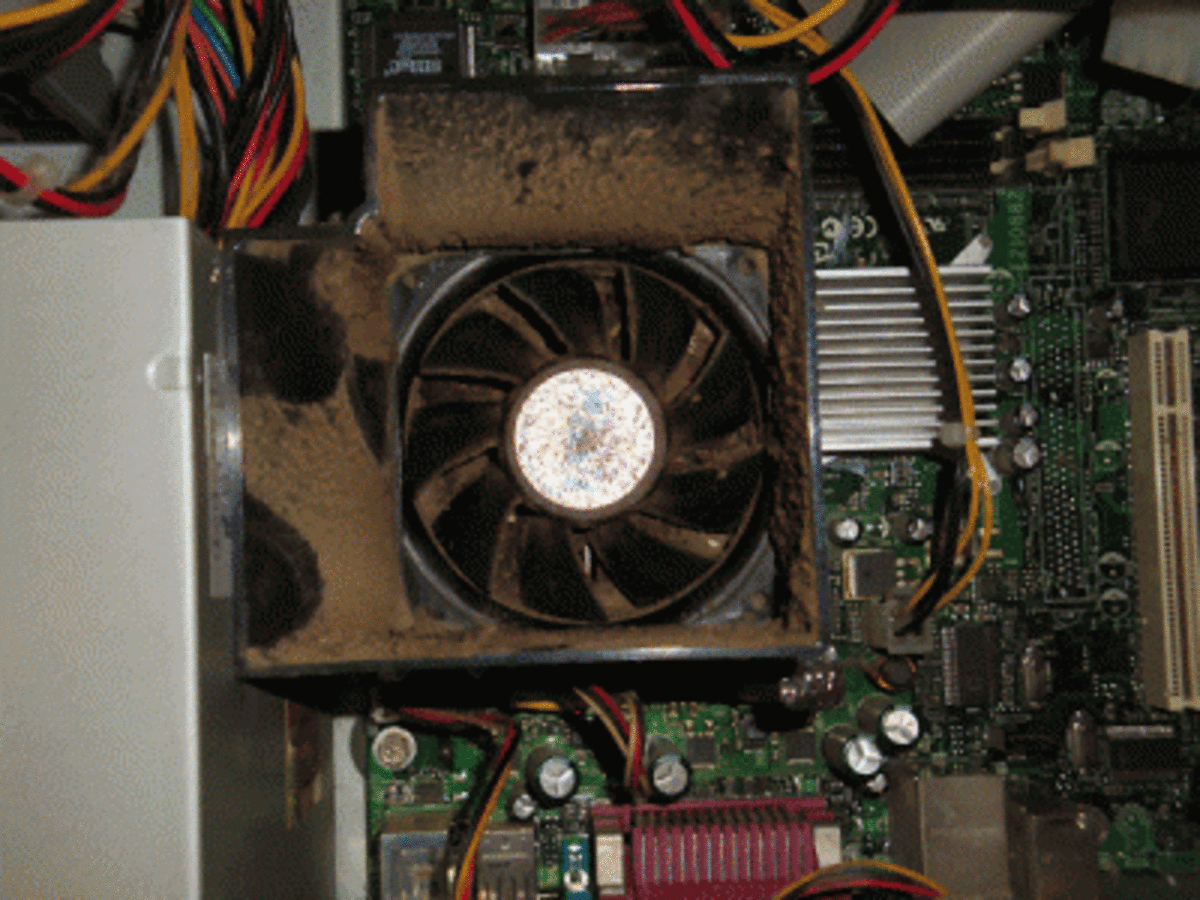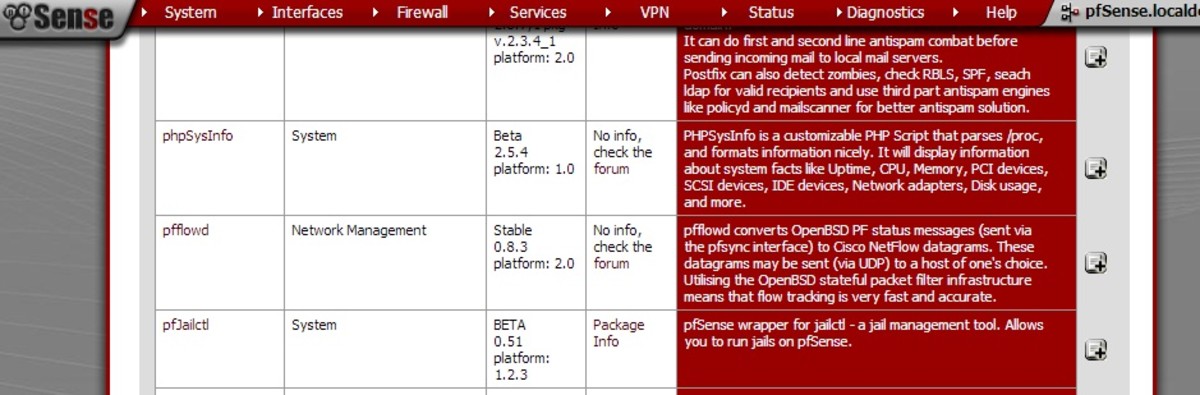- HubPages»
- Technology»
- Computers & Software»
- Computer How-Tos & Tutorials
Computer Shuts off with Pixilated PC Screen - Fix Blue Screen

Introduction - Fixing a Computer That Shut Down Itself
For about a week my laptop PC kept shutting off automatically. Windows would shut down and even prior to shutting off my Windows would fail to connect to service. After the computer would shut down by itself, I would get a blank screen that was heavily pixilated ( tiny blocks ) at the top. The PC was frozen.
Would I need to spend another load of money on a new notebook computer ? Nope! Read on to learn how to fix this problem.
Fix Blue Screen - Clarification of Blue Screen of Death
Hi! Throughout my whole ordeal of trying to fix my computer, various tech professionals often referred to my problem as bluescreening or blue screen or blue screen of death. While these terms might be true to my issue, I am not 100% convinced this is in fact a blue screen issue but I'll let you decide. Some of the professionals I spoke with stated it this way, others did not.
Anyway, let's get your computer repaired shall we? Keep reading :-)
Computer Troubleshooting Poll
First Time Your PC Has Been Turning Off ?
What I Tried That Did Not Repair My PC (But Might Work for You)
There are a number of things I first tried in hopes of fixing my computer. These did not work but might be worth a shot for you ..... though you might want to read this whole post first for the fix that worked for me. Then you can decide on your own priorities when repairing your auto shut-down issue.
Again, these didn't work but might for you
1. Overheating - Dust can accumulate on your fan and cause overheating, which results in your computer shutting off. Lap tops often baffle me as most (maybe all) have the fan vent on the bottom which hurts airflow when sitting directly on a desk. Check this vent to see if it is jammed up with dust. That might be your problem. If you are advanced, you could try opening up the PC but I did not open, I just inspected.
2. Another solution, which I forget the reasoning but I tried it on the advice of a so-called pro.... Remove the battery (if using a portable PC notebook / laptop ), unplug the power, press the power button for 30 seconds, then put battery and plug back in and try again. Didn't work for me but I had nothing to lose.
3. Do a system restore. A system restore is easy to do though I won't post process here. Just look up 'system restore' Basically you reset your entire PC to a date prior to when your issue started. A kind of time machine for your PC and very handy. Did not work for me in this case though it is handy to know how to do.
4. Run the scandisk and completely clean the registry.
5. Used the Windows Memory Diagnostic tool ... didn't work
6. Scan for computer virus. Real tough to do when system keeps shutting down but no virus was found

What Else Did I Try ? Staples Easy Tech
There were other things I tried and eventually I was able to determine that my computer was not connecting to windows service. Not much help though as it is a pretty generic problem, at least it seems .... to be honest,most of what I am telling you is based on professional help I sought out.
I did go to a local Staples store and their tech service really stunk up the place. I mean, they held the computer for a week or two and ultimately gave me the wrong answer to my problem. They said it was a damaged motherboard, which in the world of PC service is like saying "I have no idea what the issue is and I am too afraid to admit it."
If someone suggests you need a new motherboard get a second opinion. If I listened to the dopey Staples tech support I would have lost $345 and it would NOT have fixed my computer.
So How Did I Repair a Computer That Keeps Shutting Down ?
I went to a local, independent computer repair shop that had a great reputation. If you look for one in your area, make sure you research them and look for positive reviews. The guy I went to was stellar.
The answer to why I kept " Blue Screening " / PC shut down? I had a damaged hard drive. It was that simple. Here are some things to think about when it comes to a damaged hard drive:
1. It isn't as bad as it sounds.
2. Sometimes hard drives can be repair. My old one was able to repaired just enough to occasionally recover old data as needed. I got an external hard drive case for the old one and a new hard drive installed.
3. A high quality used hard drive isn't that expensive. I spent $100
4. The cost to me was $150 total . Not much at all and that included 1) fixing my old hard drive so that it could be used occasionally via external case 2) Installing a new hard drive 3) Reloading windows 4) a device that let me keep my old / damaged hard drive remote so I could run it when needed but not run it all the time (IE external hard drive case) 5) clean computer.
Is Bluescreeing / Shut Down Always a Damaged Hard Drive
So, the bottom line is you probably need a new hard drive (or in my case I went with a new- used hard drive).
What are the chances that you need a new hard drive when your PC is malfunctioning like this? The guy who very competently repaired my computer explained that "99% of the time when a computer fails to remain on, it indicates a broken hard drive" He actually said this before he even looked at my PC.
More PC Help Tips
- How To Safely Remove USB Drive from Port on Your PC ...
One of the easiest things you can do on your PC that could prevent damage to your storage device. Check out this post for a simple how to on properly removing USB drive
OK How Do I Know if My Hard Drive is Broken ?
Obviously I knew because I took my PC notebook to a computer troubleshooting professional. However, with some luck and know-how you might be able to diagnose this yourself.
You will need to have access to another working hard drive, which many of us do not have. The pro I went to had one that was compatible with my PC. He took my old hard drive out, put his own hard drive in and instantly my computer was working again. No problems with the fan, or the motherboard or anything else, it was just an issue with the hard drive. If you feel you are able to do this, then try it. Personally, I'd just hire the pro.
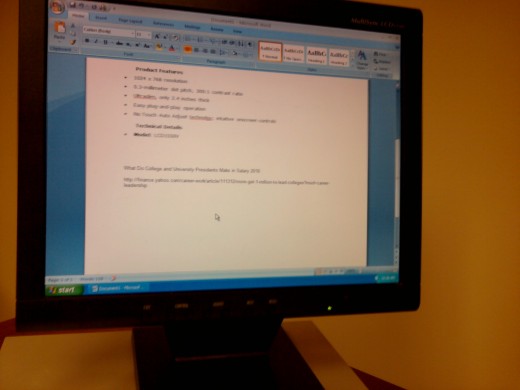
Final Thought
Just to repeat, if someone thinks your motherboard is cracked or damaged or in any way messed up, be sure to ask them about the hard drive and if they can try to diagnose the hard drive first. To do this, ask them to put a working hard drive in and see if the PC will stay on. If they won't do this and they tell you that we ran this diagnostic tool and it says blah, blah, blah the motherboard, blah, blah, get a second opinion somewhere else.
Just my experience, though I admit this fix might not work for everyone.