HP Photosmart Printer Not Printing - Cannot Connect - Can't Locate Port

Introduction HP Printer Not Printing Wireless
I had not used my HP Photosmart D110 printer for a while and suddenly found myself needing to print some forms. I never bought a USB cable for my printer and instead have always used with my internet router. I never had a problem until recently.
I went to print and, as with all print jobs, a window would appear telling me it was "printing" but then no printed paper would come out of the printer. The printer would just remain silent.
I messed with this issue for a couple days and it drove me nuts. I did find an answer. The answer might not work for your scenario but I suggest trying it when you've exhausted your other ideas.
Learn to fix your HP Photosmart printer that is not printing by reading more below :-)
What I Tried On My Computer
I have a PC. The first thing I tried, which by the way I suggest you do too, is to troubleshoot your issue right on your computer.
Go to Control Panel - Hardware and Sound - Devices and Printers then right click on the printer icon. Your PC will troubleshoot the issue and attempt to apply fixes. In my case it could not fix the issue. My computer was kind enough to admit it could not fix this.....
What I Did On My Printer
The HP D110 printer has a wireless network test built right into the computer. Even if you are not using an HP Photosmart printer you likely have one too. Try running this test.
Unfortunately, when the results of the wireless network test printed out, everything seemed to be connected just fine. The network SSID was found, wireless was working, the printer settings and wireless router settings were consistent, I was connected, the IP address looked good, etc,etc.
Basically, my printer was telling me it should be able to print just fine and my computer was telling me there are problems that it is unable to fix.
HP Help Site
Since my printer diagnostics indicated that everything was fine, I went back and did the troubleshooting again on my PC. Again, my computer was not able to connect to the HP Photosmart. From there though it offered to check for other fixes and I was directed to the HP Photosmart website.
I thought of checking there earlier as a number of internet posts claimed they were able to fix their printer by having the HP site troubleshoot the problem.
Let's just say, it didn't work either. I was a tad flabbergasted.
What Did I Learn About Fixing My Printer Connection So Far?
Not all of these efforts were in vain. While I did consider euthanizing my entire network, I basically discovered two problems. A port could not be found and my HP printer could not be detected over network.
OK, who do I get my Photosmart D110 detected over the network and how do I get the port found?
Tough question, I knew the IP address was OK and I tried all the blah, blah, blah.... I considered uninstalling my printer and reinstalling it. I dug out all of my old CD's etc and found the printer setup.
I was ready, then I thought of something.....
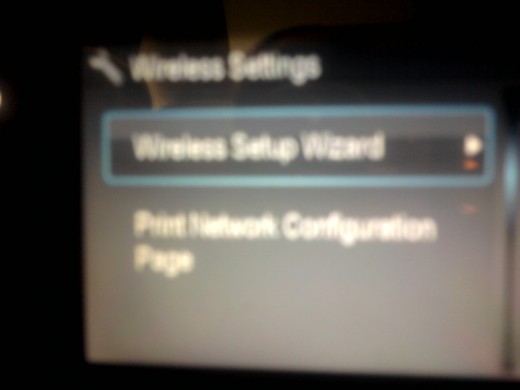
The Fix
I went back to my HP Photosmart Printer D110 and went into the "wireless settings" mode. To get into "wireless settings", at least for my kind of printer, I pressed the long, narrow, horizontal button (with the little blue LED) twice. Then hit OK.
Then you be on "Wireless Set Up Wizard" Hit "OK"
Then your printer will take a minute to look for a Network
Once it does this you'll have to reenter your wireless network key code (where the frig do I find that? ).
You'll find tying your key code in to be a real drag, especially if the letters are 'far apart'. You'll see what I mean. Navigating the printer's "Keyboard" is like going from cell phone to telegraph.
Once the key code is entered your printer will do the rest of the set up.
Afterwards, to my astonishment, after several days of on and off attempts to fix, I was able to print again.
- How To Add New Page to RightFax Captaris Fax
If you are using RightFax to send faxes from your computer you may find yourself wanting to send multiple pages on the same fax. But how do you do this if the multiple pages are all on different files...
Fixed!
I went from my HP Photosmart printer not being able to print, to printing again. Now when I check it on my PC, I am again connected to the wireless network and the printer port is found.
I hope this helps you if you run into the same problem I did. Very frustrating but I finally figured it out.
Please check out some of my other posts!








